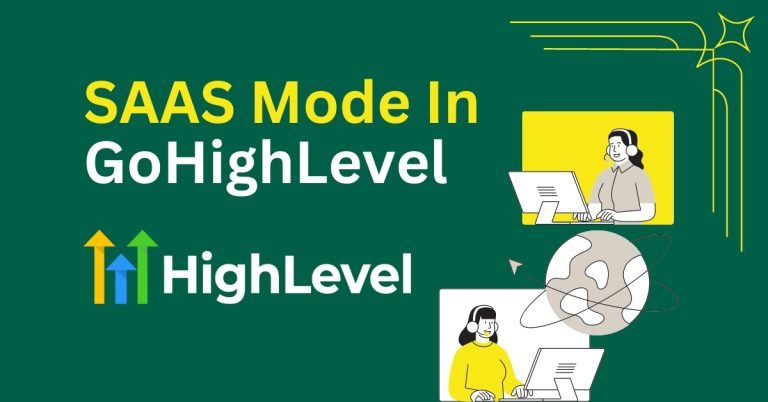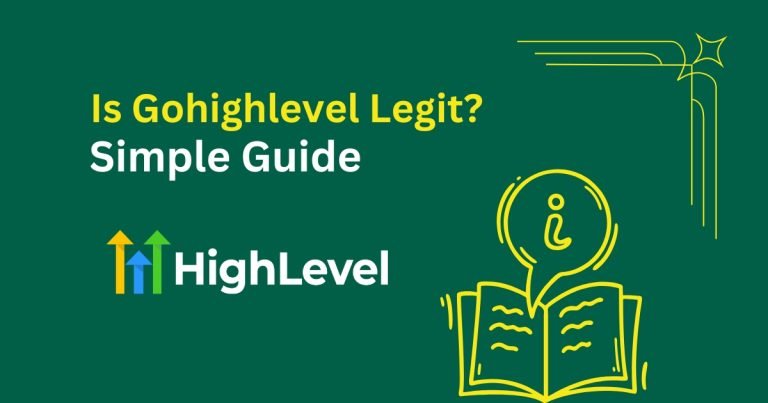How to Reply to Email in Gohighlevel
Are you interested in learning how to reply to Email in Gohighlevel? It’s very easy! Gohighlevel is an amazing app that can assist you with emails and many other things.
Emails are still one of the most efficient ways to reach out to customers and maintain consistent communications with prospects. GoHighLevel (GHL) makes it easy to manage emails, using the system to reply to a message without leaving it.
But how can it be done and what are the features that can be included in your e-mail replies?
In this tutorial, you will learn all you need to know about replying to an email in GoHighLevel. Regardless of whether you’re starting or want to improve your productivity, you’re in the right place.
Schedule a consultation call with our GHL experts and get access to the platform you’ve never seen before!
Steps by Step Guide to Reply to Email in Gohighlevel
When it comes to responding to an email at a high level, it is very easy. Follow these steps:
That’s it! You have replied to an email with Gohighlevel.
You May Like: How to Send Drip Emails in GoHighLevel
Why Manage Emails In Gohighlevel?
GoHighLevel integrates the CRM, marketing, and communication modules all in a single platform which makes it the best solution. Replying to emails directly in GHL ensures:
If all client’s correspondences and documentation are within one location, then time can be saved, organization achieved, and client relationships can be improved further.
Looking for ways to improve your skills in email marketing with GoHighLevel? You can book a 15-minute free consultation call with our experts to know more about the strategies that fit your unique situation. Additionally, you can enjoy a 30-day free trial on GoHighLevel, which will let you test the features of the platform without any charge.
Replying to emails in GoHighLevel is straightforward and highly efficient. By following this tutorial, you’ll streamline your communication, save time, and enhance your client relationships.
Q: Why doesn’t it forward the attached files every time the person replies via email?
A: In the tab of the email services forward settings are missing the feature for forwarding of the attachments. Therefore if the contact responds to the emails with an attachment, we have to go into the HighLevel conversation view in order to notice it.
Q: Why are the forwarding emails I have added disappear after I try to save them?
A: If the email addresses are invalid or they are the same as the dedicated domains of this sub-account, they cannot be used for forwarding.
Does GoHighLevel include an autoresponder feature?
A: Yes, GoHighLevel offers an autoresponder. You can access it by clicking the Bell icon, which opens the sidebar. From there, the Auto Responder section allows for easy setup and customization of automated responses.
So, Take advantage of the free consultation and extended trial today to unlock GoHighLevel’s full potential. Whether you’re replying to emails or automating campaigns, GHL has everything you need to succeed!